
Yes, and this requirement is a doozy! Everyone will know if you are caught with your pants down! So to spare your blushes, be smarter than your small business competition, and upgrade your website pronto so it is secure!
You also don’t have much time. Google’s new red yield sign showing your website is “Not secure” shows up with their next Chrome release version 56 (currently on 55 right now).
What is HTTPS or an SSL Certificate?
It’s the little lockbox you see in the browser URL bar (see an example further down the page.)
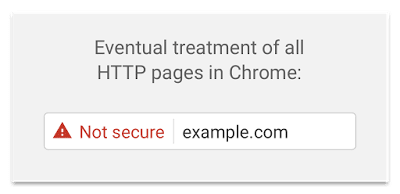
(Image from Google security blog)
Sometimes Google can be a bit pushy in doing what it feels is best for us. It may be overkill, but Google wants all websites to ideally be secure whether you are collecting information or not.
Starting in 2017, Google Chrome, version 56, will start showing a warning in red if your website is not secured via HTTPS (the cute little green lockbox in the URL browser bar).
Here is the official announcement:
Even if all you are collecting for information is in a contact form, it doesn’t matter. A warning will display indicating your website is “not secure.”
The difference with a URL being secure or not:
- Not secure = http://www.yourwebsite.com
- Secure = https://www.yourwebsite.com
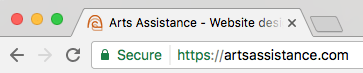
So https – good, http – bad.
But don’t despair, you can convert your existing website to use HTTPS instead of HTTP and have your webhost install an SSL Certificate. I highly recommend you hire a web developer/designer for converting your site to HTTPS because it’s technical. It takes anywhere from 2-4 hours unless your website is fairly large with a lot of functionality.
The webhost (where your website is physically located) is probably the easiest way to get an SSL Certificate. This is also needed for secure websites, usually for $50. If you have one of the hip webhost vendors, they offer “Let’s Encrypt” certificates for free.
Make this one of your top priorities. Google decided we all needed a little “push” and Chrome version 56 is coming, ready or not.
Is your website https/SSL ready?
Get our free checklist of the 5 Things Your Website Needs for 2017!
[mc4wp_form id=”2458″]
Thanks heaps for this info! I hadn’t kept up with what Googles next move regarding SSL was.
I have shared your blog article with others now too via email.
Glad to hear it is helpful Jay, thanks for commenting!