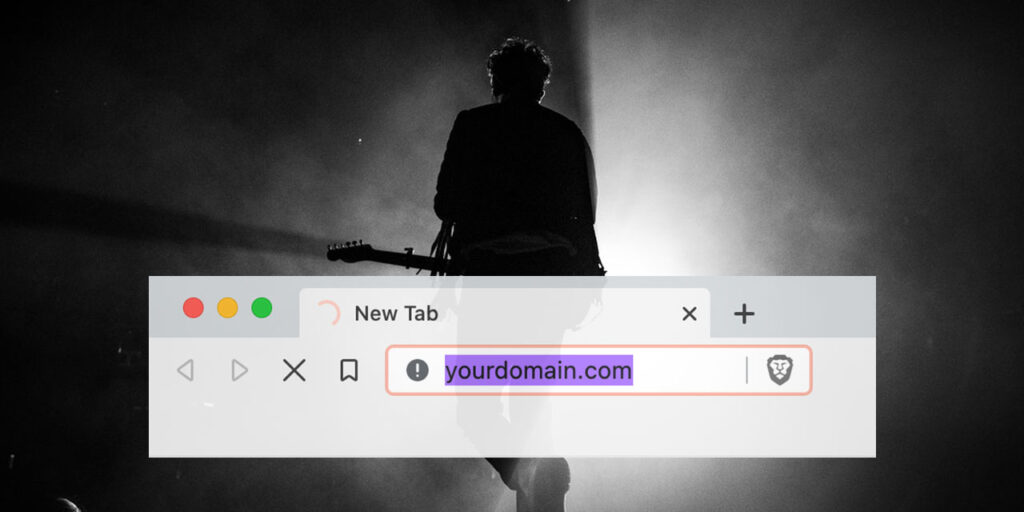
Websites are dead, right? Okay maybe not, you may have more than ten tabs open in your web browser right now.
After years of helping artist management and organizations with promoting events, I noticed social media posters promoting events frequently forget to include a website link. Or when they do, it doesn’t necessarily lead to details they are looking for about the event.
Social media is short on space and hides portions of longer posts so it’s unlikely your potential attendee will get all the information they want or figure out how to purchase a ticket. Enthusiasm may wain or outright lose the sale if they have to Google and hunt down the information.
Here are some tips for including websites links for best results when promoting your event or concert on social media.
Don’t Link to the Front Page – Use a Specific Event Page
Professional calendar website software allows for individual event pages. If your website content software lacks that flexibility, you can do the same thing on your own. Create a page with information about your event.
Use A Shortened Link to Your Event Page
Having a long URL website address isn’t very friendly with so few characters for text in a social media post or story. Especially with Instagram where links aren’t even activated on most types. Although bit.ly links are helpful, many people aren’t comfortable not seeing exactly where the link is going before they click or copy it for their website browser.
If using WordPress (currently the leading software for websites), use a plugin to create a shortened version to redirect to the actual event page like Redirection.
Long link:
yourdomain.com/month-day-year-my-great-title
Shortened link:
yourdomain.com/shorttitle
Make Sure Your Event Page Has All the Details
Your page dedicated to your event is most effective if answering the usual questions of when, what time, who (performers if a concert), where, a description, and a ticket-buying link.
A social media-friendly photo also is nice to include. Sprout Social publishes info on image sizes used by social media giants.
Don’t Link to a Third-Party Ticket Vendor
For social media posts, link to your website event or concert page. Ticket buying sites are not clear and confusing for people wanting to know more. They can get the ticket buying link (preferably a button) from your information-packed event or concert page.
Also, it’s great for your search engine optimization (SEO) for your website. If Google search bots see you are regularly posting events on your website, your site is more likely to be listed near the top in a Google search.
Stop Using “www” When Sharing Your Website Address
Having “www” as part of a website address is no longer necessary in creating websites. Who doesn’t know what “.com” means these days? It’s just a visual distraction now. Leaving “www” off increases the readability and comprehension of your website address. Check first if your website requires it (check with your website firm.)
Old School:
www.yourdomain.com
Standard setup (sans www):
yourdomain.com
Got a question or tip to share?