
Not sure what HTTPS is and why it is important for your business? There are lots of good reasons, but this is the latest reason why: Google’s new red yield sign showing your website is “Not secure” shows up with their next Chrome release version 56 (currently on 55 right now).
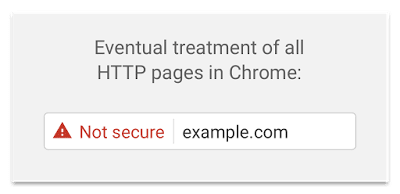
So you already heard the reasons why? Good, let’s get to the good stuff! Keep in mind websites, and web hosting systems vary, so you may need to adjust accordingly.
(Note: this is for website builders and if you are not familiar with some of the file locations/terms, please hire a web developer.)
Basic Checklist to Convert from HTTP to HTTPS
- Before you start, backup your website (or to a restore point.)
- Order SSL Certificate. SSL certificates are necessary for HTTPS communication. If available, order the Let’s Encrypt SSL certificate through your web host at no cost. Or if your web host doesn’t have them yet, pay roughly $50 for a commercial SSL certificate. Your web host installs the SSL certificate for you when you order it through them.
- In your WordPress dashboard for your website under “Settings” > “General”, change the “WordPress Address (URL)” and “Site Address (URL)” from HTTP to HTTPS. Click “Save Changes” at the bottom of the page.
- Then in the style.css, change all the HTTP to HTTPS, upload via FTP/SFTP to your theme folder (hopefully a child theme to protect your styles/settings from theme update.)
- If your footer credits are pulled from the functions.php file and have links, change the HTTP to HTTPS. Same for your wp-config.php file it also has links.
- Check any sidebar, footer, or header widget areas for HTTP links lingering.
- Do you have any 301 redirects such as a .htaccess file? Those will need to be updated as well. Still not sure – use this handy tool at Redirect Checker.
- Have a CDN (Content Delivery Network)? Check if anything for that needs updating.
- Do you have a cache plugin such as WP Rocket, W3 Total Cache (or built in like WP Engine does) and CDN? Clear the cache.
- To find any stragglers still using HTTP instead of HTTPS, use this fantastic tool: Why No Padlock.
Hopefully, you have liftoff! This checklist is a bit techie, so if you are not a web designer or developer, please be sure to hire them to make these changes for you. If you are wondering – yes Arts Assistance does do this – contact us and we will convert your website.
Other Places to Update Your New HTTPS URL
- Google Search Console.
- Google Analytics.
- Any social media networks where you list your URL address in the “About” such as Facebook, Twitter, LinkedIn, etc.
Have any tips you want to share on converting your website?
Get our free checklist of the 5 Things Your Website Needs for 2017!
[mc4wp_form id=”2458″]