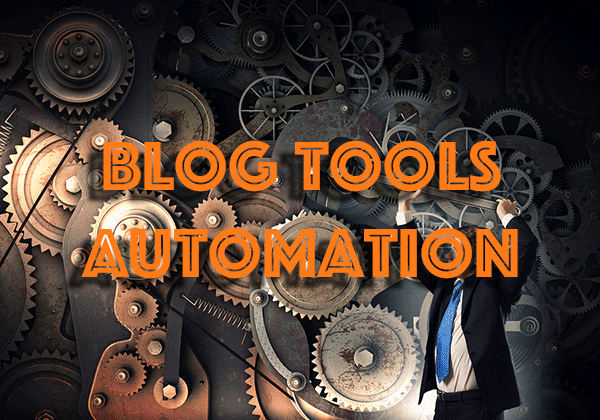
Yes, I admit it, I’m a Firefly fan – if you didn’t know where the quote "shiny!" came from… there you go.
Speaking of shiny… lately there have been some new plugins surfacing that can help you be more productive with your blog. For those of you maintaining a blog – automation and enhancements will get you those "shiny" responses!
I’ll share some of the things that have me excited.
Automate Posting to Social Media
Don’t you love time savers? Here are three worth considering to cut down on your social media tasks when promoting your latest blog post!
- Twibble. Twibble will tweet your latest blog post title and URL to Twitter WITH your featured image. The latter is particularly important since having a nice big photo in the Twitter stream brings attention to your blog post. Similar to Dlvr.it, Twibble uses your RSS feed to grab your latest post. Unlike Dlvr.it, you can schedule what time your tweet is posted. I love solutions like this because it means no plugin that has to be updated.
- Post Promoter Pro – I finally purchased the plugin for myself (have a client using it). For those of you who want to work on Tweet phrases etc inside WordPress instead of an outside service, this is for you! Once you have published your blog post, you can go to the Scheduler tab of Post Promoter inside WP. You can edit the times and titles (phrases) to what you prefer. Post Promoter works with Twitter and LinkedIn with Facebook coming out in the next release.
- Dlvr.it – I keep discovering new gold with this service. Dlvr.it will auto post your latest blog post title with a URL to your social networks. Although it isn’t clear in their instructions, they do offer posting of photos too. It isn’t turned on automatically to post photos; go to the pencil icon for your RSS feed (on left) to bring up the Source Editor and click on "post photos." In addition to posting your title and URL to social networks, you can customize the text to be added such as "via @YourTwitterName," which is nice so people know who it’s from. To post to Google+ you need the premium plan.
While On the Blog
I’ll be honest – many social share plugins are eyesores, taking too much attention away from your content. Design tip: keep it simple with icons! Fancy is out, simple is in! This is one of the web trends that has definitely changed, so don’t go to fussy with the social media share stuff.
- Simple Share Buttons Adder – still loving this plugin. Social sharing without the bloat of the popular ones which really kill your website download speed (turn off counters, though!). I wrote a post last month if you want to check it out and it has a pro option, too.
- Related Posts for WordPress – trying this out. Showing related posts at the end of an article you enjoyed is a nice feature. Not only that, but Google counts reader time on a site as part of your bounce rate. My related posts plugin nRelate is closing its doors this month so I am trying out Related Posts for WordPress. Has a premium option if you want more control. Still working out the kinks but so far pretty nice – let me know what you think?
I hope that helps you be more productive with your blog post sharing needs.
Have a time saving tip for your website you want to share? Do tell!